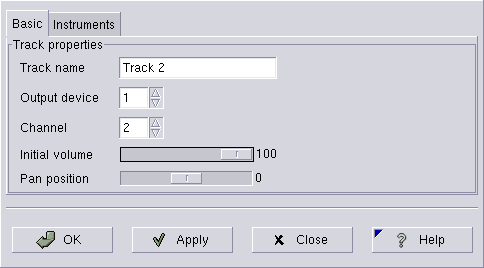Melys screen shots
The obligatory screenshots
The main track view
The main track view. You can see some tracks are muted. There can be several parts within a track. The scale along the top now corresponds to real bar divisions. The play pointer can be seen, as well as the zoom controls.
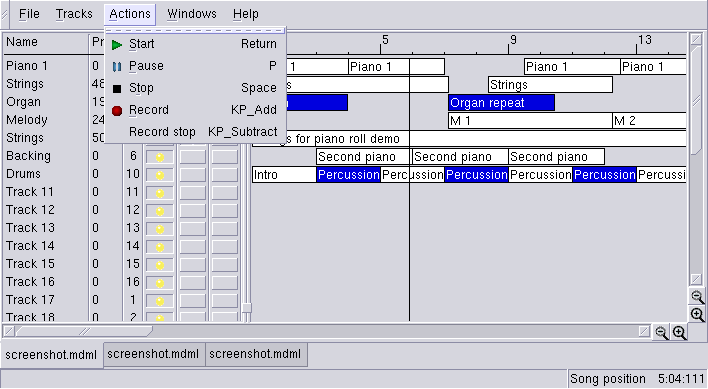
The piano roll view
Here is the piano roll view. You can move and copy notes and groups of notes, both in time and in pitch. You can have several of these views open at the same time. You can zoom in both directions, and the current play position is shown.
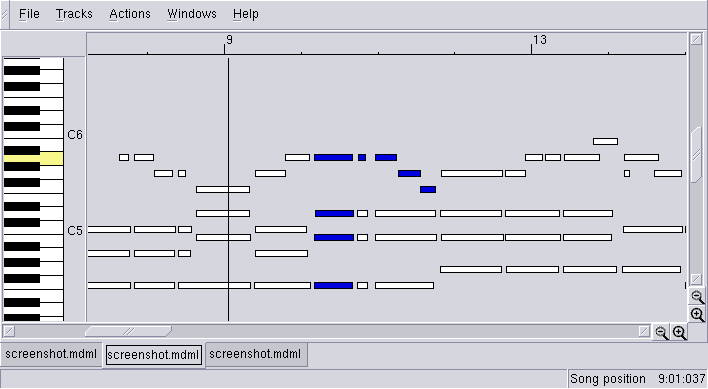
The tempo view
This is the view where you can edit the tempo changes. You can also see the timesignature and keysignature areas. It is not yet possible to edit the key- and time-signatures from within Melys, but they will be displayed correctly if they exist in a Midi file. As in all the views the current play position is shown.
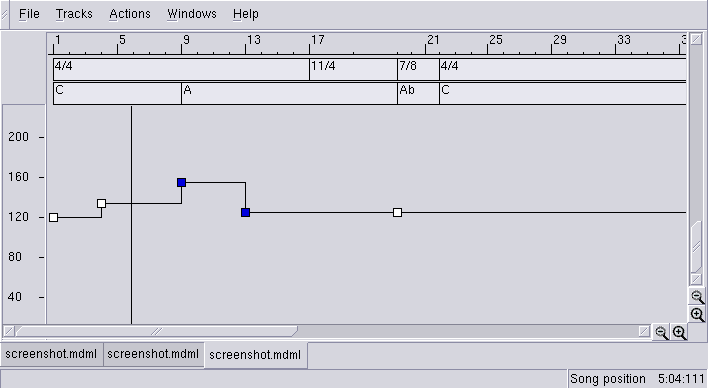
The track properties dialogue
This is the track properties dialogue.